This is a simple task when you have all the music on your computer in iTunes and you want to add it to your library but what if you have a jailbroken device and another app to download songs like Music box or Pandora Downloader, adding music from that library to your Music app is Impossible, right? Wrong...
As you can see I have the song 100 Years on Pandora Downloader I'll show you how to put that in your regular library so you don't have to keep changing libraries.
First, you'll need a client to download songs my two favorite are Pandora Downloader because it gives me unlimited skips, no ads, and the ability to download off Pandora. My second favorite is Music Box it allows me to find specific songs that I haven't been able to find anywhere else.
Second, you'll need the app Bridge if you have the Protube hack on your iPhone you'll probably already have this if not download both of those apps now off Cydia now.
Ok so you have Bridge and your client app now what?
Open Bridge and at the bottom it says "Files" go there you'll now be in your iPhone directory files find the media that you want to add to your Music library if you have used Pandora Downloader the directory you want to find is: /private/var/mobile/Media/Pandora
if you're using Music Box just go: /private/var/mobile/Library
Select the song which for me appears at the top of the list, it will then make you input some information about the song and if you want to import it as a song, ringtone or podcast.
Finally just hit the Import button and you'll get a conformation popup "Finished importing The file was successfully imported!"
Congratulations! Now you don't have to switch between music libraries when you want to hear your music. This method works for videos as well so go nuts!
Oh Yeah and support your local artists if you like their music!
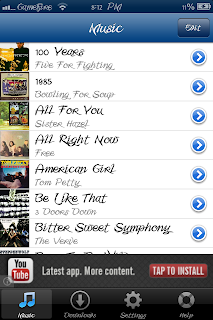

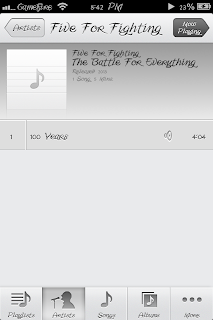

No comments:
Post a Comment