July 10, 2009
Apple apps to not waste your time with.
cube® Party Roundup (Free) - Usually I love these car promo games (Ex. Audi A4, Volkswagon Polo). But this one was just bad all together. Not only does it take forever to load (for the unlucky few it actually loads for) but the best part of it is being able to customize your car (which was lacking its self) In the App Store it has a 2.5/5 I personally don't even think it's worthy of a one star it was really just that bad. I feel I should be compensated for the time I took to try this game out. So my final rating is 1/10 sorry Nissan you'll just have to do better next time... much better.
July 4, 2009
New iPod firmware 3.0
June 11, 2009
Cracked Apps Getting Deleted During iTunes Sync?
1. Go into Installous and under settings switch the "iTunes Sync" switch to off. This will make it so the cracked .IPA's will not be removed from iTunes but they also wont get added to your iTunes library in the case your apps get removed from your jailbroken device you will need to redownload them all. So this is just masking the problem.
2. This will actually fix the problem to a point. If you want to be able to sync your apps to iTunes so you can remove them and readd them later you will need to get on your computer and go to the appulo website: www.appulo.us this is the desktop version of your Installous app. Search the app you want to add to your iTunes library and download it to the file:
C:\Users\Your Username\Music\iTunes\Mobile Applications.
If your Mobile Applications file isn't there open up your iTunes and under the Applications right click any app and select if on vista "Show in Windows Explorer" this might be different on an XP computer. After adding the files to that folder go into iTunes and add the files to the library by going File -> Add Folder to Library then select the Mobile Applications folder. As soon as those files are added to your library you can sync the apps to your device.
As soon as I find out how to sync it from Installous to iTunes I'll post it.
June 4, 2009
Love the SIMS?
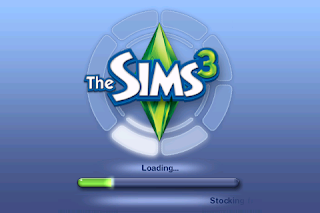


May 31, 2009
Broken home or power buttons? Here's the solution!
May 23, 2009
Ipod Completely and Helplessly Frozen? Not Anymore!
1. Turn off your Ipod Touch.
2. unplug it from your computer if it was plugged in.
3. Put it into DFU mode. (don't worry if it doesn't get past the boot logo it can still go into DFU mode.) instructions below if you don't know how to do it.
4. if Itunes opens up saying it recognises an ipod in restore mode youve done it right so far.
5. Download the origional Firmware from Itunes or from Here. (this will take about 20 mins.)
6. Restore your Ipod to the origional Firmware.
If all that works your ipod will be fixed and if you want to you can re-jailbreak it.
How to put Ipods into DFU mode.
1. Unplug Ipod touch from computer and turn off.
2. Hold Power and Home buttons while you plug ipod in. (hold for ten seconds.)
3. let go of power and continue holding home until itunes recognises it as ipod in restore mode.
May 15, 2009
Old Programs

http://www.megaupload.com/?d=IZ1CRFI3
The second game I have is Tic-Tac-Toe for this game to have any fun you should use 2 people since there's no "computer" feature. At the bottom of the game it tells you whos turn it is so you never get lost halfway through the game.
http://www.megaupload.com/?d=4KK12OAN
Anyway like I said pretty ameture games but hey 5 mins of entertainment is worth something right? Anyway if you choose to download them tell me what you think good or bad I don't mind feedback is good no matter what kind.
May 11, 2009
Internet Help Caution
my Ipod) I was looking for safe effective ways to do it and I stumbled
across a site (techlivez.com) which had a way to jailbreak Ipods with
what they say works well while looking at the site I noticed that there
method was very outdated so to make sure it didn't work I read their
comments and found that every comment was from a person who had
trouble. Well naturally I posted a comment saying that I had a way to
do it safely so people wouldn't have problems. To post comments on
their site you had to sign up. Ever since signing up I've recieved
email upon email that were comments from more people having problems.
Here's some things to look for so you don't become like the others.
1. Make sure your using the best version.
2. If the site lets people comment read the comments if there's alot of
bad comments Ex. (This made my computer crash! Help!) if you see that
and there's no response from the site administrator then steer clear.
3. Make sure you know what your doing! ask around if there's some one
who knows what there doing ask some questions. I'm always avalible for
questions on my youtube site I know alot about computers and I can
possibly help out.
4. If it seems like it's to complicated there probably is an easier way.
5. Don't trust everything you read on the internet you could download
or use something incorrectly and end up messing up your computer.
Always be sure of everything on the list if you have questions ask me
and I'll help I will help you as much as possible to build up trust with
my viewers.
May 10, 2009
Happy Mother's Day!
Here's a little quote from former president Bush about mothers I've thought was funy.
"If your a single mother with two children, which is the toughest job in america as far as I'm concerned, and your working hard to put food on your family" ~George W Bush
On an unrelated note I'm sorry I haven't been posting anything lately I've been busy with school and I'll add a new youtube video on my channel soon (probably next weekend) and add more posts on here (hopefully sooner). But like always if you ever have questions I answer them as soon as i get them.
April 30, 2009
New Quick Freedom Version 1.2.0
And they were also kind enough to add a trouble shooting feature so that you can get extra help if you need it. (but as you know my sites are better help)
Here's 2 links to the Newest version of Quick Freedom http://www.filefactory.com/file/age57b6/n/Setup_exe
http://www.megaupload.com/?d=UMVX9L5I
Ill post a new step by step video on how to use it easily and correctly until then either check it out or use my old video!
http://www.youtube.com/watch?v=ZiaQhMVBiWM
April 25, 2009
Why Jailbreak?
New World Record?
My Personally Recommended Ipod/Iphone apps.
How to add all Cydia sources
**As a little caution this will slow the loading time of Cydia but it's worth it**

Next, Find the PwnCenter repository
Then install and confirm like you normally would.
For the next step select "Search" then search for "All Sources" Finally install and confirm "All Sources" and enjoy all your new Cydia sources!
Finally install and confirm "All Sources" and enjoy all your new Cydia sources!
Manually
First try Automatically this takes more time to do.
Open Cydia, Go to the "Manage" Tab and select "Sources" Then Select at the top "Edit" and "Add"
Then Select at the top "Edit" and "Add"
Add this source in the "Enter Cydia/APT URL"
http://apt.pwncenter.com/
Finally install and confirm "All Sources" and enjoy all your new Cydia sources!
