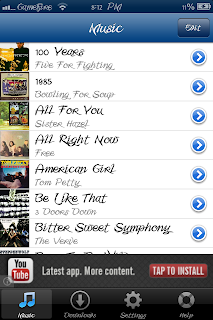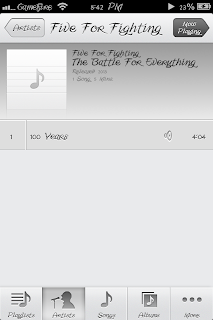May 20, 2013
Auxo and the double tap home crash
Labels:
Apple,
Auxo,
crash,
Home Button,
troubleshooting,
Tweak
May 18, 2013
Why Jailbreak Updated for IOS 6.0.1 - 6.1.2
Hey jailbreakers,
I thought I'd update my old post on why you should jailbreak your device. Most of the information I would tell you is the same as before but there are some differences since my last post.
What is Jailbreaking?
Jailbreaking is the act of accessing the root of a device that way you can put a third party product on the device allowing for a more open source for design, programs or use ability.
Here's some reasons why you should join the lot of us who jailbreak.
1. The whole jailbreak process takes less than ten minutes thanks to envasiOn unlike before when you had to install two programs, find the correct firmware, start the jailbreak process, and restart two or three times because something went wrong. Now all you have to do is download one program, put the device into DFU mode and the program does the rest.
2. Once again bricking your device and voiding the warranty are uncommon restoring the uncracked firmware fixes the warranty question and resetting DFU mode will allow you to restart the jailbreak.
3. Customization! Apple's idevices easily still have the market when it comes to smart devices so why do you want the outside and inside to look and function the same? Add some flair and personality.
After you jailbreak the world off possibilities is endless... Well you still can't make your phone turn into a transformer but aside from that it allows you to change the looks, add new exciting apps and software to your current device.
Some of my favorite apps and hacks for jailbroken devices are as follows:
1. Springtomize - this should be one of your starting points for your device it gives you lots of different options for your device: changing the carrier logo, adding more apps to the dock, lockscreen hacks, animations, Even adding a background to the incredibly bland NOtification center all among other little hacks and changes.
2. iFile $4 - allows you to access the root of your device to change apps manage old files and lots of other options. Warning: you can actually damage your system with this app so be aware of what you're getting into.
3. Camera Tweak $.99 - one of my favorite tweaks gives you a bunch of powerful functions in the stock camera app like time delay and multi-photo.
4. Pandora Downloader - I love music so naturally when I found this tweak to the pandora app I had to have it. This tweak gives you unlimited skips, removes ads. And allows you to download the song.
That's all the aps I'm going to promote for this post I tried to stay away from ones other people say all the time like Auxo and safari downloader. Any apps you recommend to fresh starters?
Thanks again for reading!
P.s. here's the Devs that allow us to enjoy the freedom of jailbreaking: http://evasi0n.com/
iPhone IOS 7 Jailbreak
Hey guys looks like Apple will be releasing their new IOS 7 sometime around September. Unfortunately for you guys who have the 4s device or later (or the 4 who don't want to go tethered) you'll have to wait till the next generation of IOS comes out to jailbreak your new device.
So what's to come of IOS 7? I've heard rumors of a new design which could be anything from an IOS with both Windows phone and Android features or a simpler design in other aspects. I believe apple should take a page or two out of the jailbreaker handbook and make a couple features more accessible as well as make some changes app wise. Here's my thoughts.
1. Hide apps
It's no secret apple has put a few junk apps on everyone's device (newsstand, passbook, and their maps app) and most people have a junk folder because of it. So why not allow us to hide some apps we don't want to see.
2. Widgets
Android has made lots of use of widgets on their devices and it's a nice touch to some degree, I'm not saying go overboard but would a weather widget be out of the question on the lockscreen or in the NC center?
3. System prefs shortcuts
As jailbreakers we like things easier than apple has laid out for us we like our cake to not only to come to us but to be specially designed and come with a fork that feeds us. So why not add a couple quick access system controls in the notification center or one flick over from the volume control in the multi-tasking tray. Just toggles like airplane mode, wi-fi, bluetooth, and the backlight.
4. Active Dock
This little hack on jailbroken devices is one of my favorite simple, but gives your device that extra flare. Seriously Apple you're already using it on your computers, just bring it to your other products.
Anyway that does it for my IOS 7 info for now tell me what you think, what should Apple do to their new IOS?
Finally, What do you guys want to see in this blog? More tutorials, more reviews. Let me know if there's something you want to see or know more about.
May 17, 2013
Adding music to your music library?
This is a simple task when you have all the music on your computer in iTunes and you want to add it to your library but what if you have a jailbroken device and another app to download songs like Music box or Pandora Downloader, adding music from that library to your Music app is Impossible, right? Wrong...
As you can see I have the song 100 Years on Pandora Downloader I'll show you how to put that in your regular library so you don't have to keep changing libraries.
First, you'll need a client to download songs my two favorite are Pandora Downloader because it gives me unlimited skips, no ads, and the ability to download off Pandora. My second favorite is Music Box it allows me to find specific songs that I haven't been able to find anywhere else.
Second, you'll need the app Bridge if you have the Protube hack on your iPhone you'll probably already have this if not download both of those apps now off Cydia now.
Ok so you have Bridge and your client app now what?
Open Bridge and at the bottom it says "Files" go there you'll now be in your iPhone directory files find the media that you want to add to your Music library if you have used Pandora Downloader the directory you want to find is: /private/var/mobile/Media/Pandora
if you're using Music Box just go: /private/var/mobile/Library
Select the song which for me appears at the top of the list, it will then make you input some information about the song and if you want to import it as a song, ringtone or podcast.
Finally just hit the Import button and you'll get a conformation popup "Finished importing The file was successfully imported!"
Congratulations! Now you don't have to switch between music libraries when you want to hear your music. This method works for videos as well so go nuts!
Oh Yeah and support your local artists if you like their music!
Movies for free?
Movie must have? Check out Movie Box on Jailbroken Devices seriously best app ever it's like Netflix, and Hulu had a baby and this baby is free. Only one small ad at the bottom of the app but you get movies, TV and some Music Videos all for no cash out of your pocket. I've been watching my favorite TV shows the day after they air (yeah they update it that fast). I almost forgot to mention you can download any movie and TV show right off the app and save it for later watching when you have no internet connection (any flights coming up?) I'm more pleased with this app than I am with Netflix and I've been using that service since 2006. Download it you wont be displeased.
If you like that app check out Music Box same company (obviously) but any songs you want right then? I've found some songs of my favorite Aussie Hip-Hop artists I haven't been anywhere else (I wonder why... Hmmmm) Seriously another app you wont hate me for if you download.
If you like that app check out Music Box same company (obviously) but any songs you want right then? I've found some songs of my favorite Aussie Hip-Hop artists I haven't been anywhere else (I wonder why... Hmmmm) Seriously another app you wont hate me for if you download.
July 10, 2009
Apple apps to not waste your time with.
Hey guys on this post I'll be puting apps I've that are not worth your time so you don't have to waste your time trying out.
cube® Party Roundup (Free) - Usually I love these car promo games (Ex. Audi A4, Volkswagon Polo). But this one was just bad all together. Not only does it take forever to load (for the unlucky few it actually loads for) but the best part of it is being able to customize your car (which was lacking its self) In the App Store it has a 2.5/5 I personally don't even think it's worthy of a one star it was really just that bad. I feel I should be compensated for the time I took to try this game out. So my final rating is 1/10 sorry Nissan you'll just have to do better next time... much better.
cube® Party Roundup (Free) - Usually I love these car promo games (Ex. Audi A4, Volkswagon Polo). But this one was just bad all together. Not only does it take forever to load (for the unlucky few it actually loads for) but the best part of it is being able to customize your car (which was lacking its self) In the App Store it has a 2.5/5 I personally don't even think it's worthy of a one star it was really just that bad. I feel I should be compensated for the time I took to try this game out. So my final rating is 1/10 sorry Nissan you'll just have to do better next time... much better.
July 4, 2009
New iPod firmware 3.0
Hey everyone alot of you that see this will probably have 2.2.1 firmware and are looking to jailbreak it. Well the 3.0 firmware is out and it has a jailbreak of its own now. As soon as I upgrade My iPod and jailbreak it I'll create a video on how to do it and upload it to my youtube channel. Until then you can either continue to jailbreak your iPod touch 2.2.1 or hold off and get the 3.o and jailbreak. I'll also create a video on how to get the upgrade for free.
Subscribe to:
Posts (Atom)